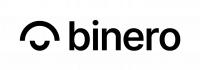Setting up an instance with Windows as the operating system is not really much different than creating a linux instance. The difference is, apart from the fact that a much larger disk space is required (absolute minimum 32 GB according to Microsoft, but we recommend at least 64 GB to avoid future problems) and that you pay an additional cost for the Microsoft license (45 SEK / month per CPU), that you need to set your administrator password at first boot.
Once you have created the instance in your cloud portal, wait until it is “STARTED” and then open up the server console in your browser (this is done by clicking the “<>” button when you click on your instance in the cloud portal).
Here you will see the installation procedure that is done automatically for the operating system, which takes a few minutes. When this is completed, you will see the classic login box, but with a message stating that the administrator password needs to be updated.

Click “OK” and select your new password.
Should this box not appear, you can restart the server and do it again. Make sure to save your password securely as this cannot be recovered via the control panel.